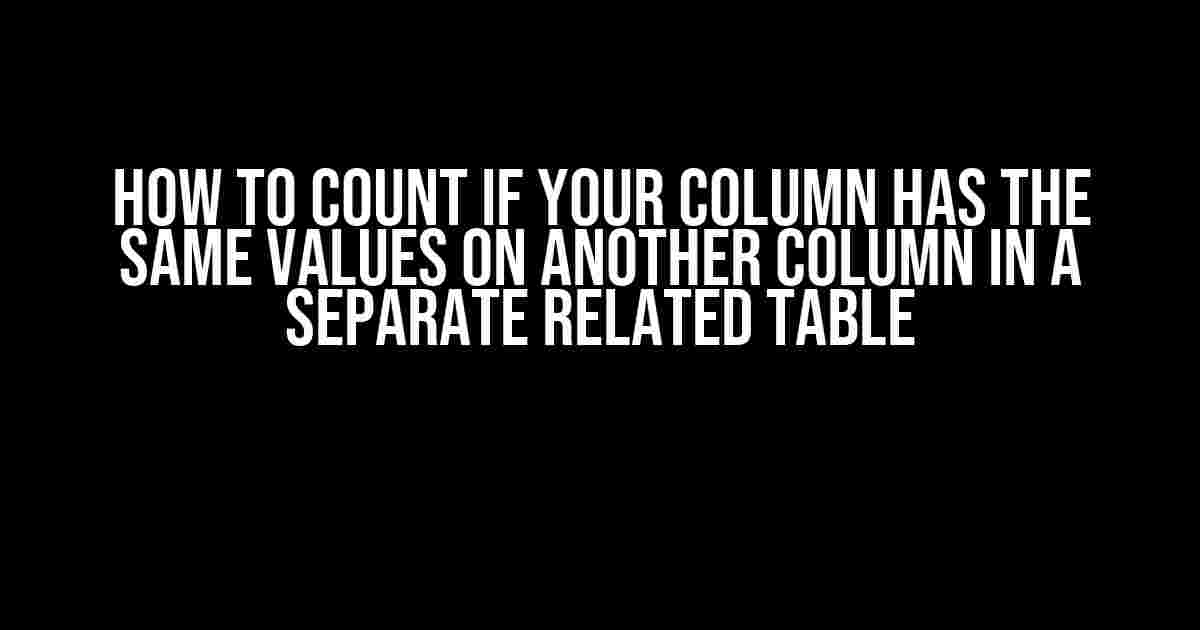Are you tired of manually checking if the values in one column match the values in another column in a separate related table? Do you want to learn a more efficient way to count the occurrences of identical values across two tables? Look no further! In this article, we’ll guide you through a step-by-step process on how to count if your column has the same values on another column in a separate related table.
Understanding the Problem
Let’s say you have two tables, Orders and Customers, with the following structures:
| Orders Table | Customers Table |
|---|---|
|
|
You want to count the number of orders each customer has placed, based on the matching values between the CustomerID columns in both tables. This is where the magic of SQL joins and aggregate functions comes in.
Step 1: Use an INNER JOIN to Combine the Tables
The first step is to combine the Orders and Customers tables using an INNER JOIN. This will create a temporary table that contains only the rows where the CustomerID values match in both tables.
SELECT *
FROM Orders
INNER JOIN Customers
ON Orders.CustomerID = Customers.CustomerID;This query will return a result set that looks something like this:
| OrderID | CustomerID | OrderDate | CustomerID | CustomerName | Country |
|---|---|---|---|---|---|
| 1 | 1 | 2022-01-01 | 1 | John Doe | USA |
| 2 | 1 | 2022-01-15 | 1 | John Doe | USA |
| 3 | 2 | 2022-02-01 | 2 | Jane Smith | Canada |
Step 2: Use the COUNT() Aggregate Function
Now that we have the combined table, we can use the COUNT() aggregate function to count the number of orders each customer has placed.
SELECT Customers.CustomerID, Customers.CustomerName, COUNT(Orders.OrderID) AS OrderCount
FROM Orders
INNER JOIN Customers
ON Orders.CustomerID = Customers.CustomerID
GROUP BY Customers.CustomerID, Customers.CustomerName;This query will return a result set that looks something like this:
| CustomerID | CustomerName | OrderCount |
|---|---|---|
| 1 | John Doe | 2 |
| 2 | Jane Smith | 1 |
How it Works
The COUNT() function counts the number of non-null values in the specified column (in this case, Orders.OrderID). The GROUP BY clause groups the result set by the Customers.CustomerID and Customers.CustomerName columns, and the COUNT() function is applied to each group.
By using the INNER JOIN and COUNT() function together, we can efficiently count the number of orders each customer has placed, based on the matching values between the CustomerID columns in both tables.
Common Pitfalls and Variations
Here are some common pitfalls and variations to keep in mind when using this technique:
- Make sure to specify the correct join type: If you want to include customers who haven’t placed any orders, use a LEFT JOIN instead of an INNER JOIN.
- Use the correct aggregate function: If you want to count the number of unique orders, use the COUNT(DISTINCT Orders.OrderID) function instead of COUNT(Orders.OrderID).
- Filter the result set: Use the WHERE clause to filter the result set based on specific conditions, such as
Customers.Country = 'USA'. - Use subqueries instead of joins: If you’re more comfortable with subqueries, you can use a subquery to count the number of orders for each customer, like this:
SELECT CustomerID, CustomerName, (SELECT COUNT(*) FROM Orders WHERE Orders.CustomerID = Customers.CustomerID) AS OrderCount FROM Customers;
Conclusion
In this article, we’ve shown you how to count if your column has the same values on another column in a separate related table using SQL joins and aggregate functions. By following these steps and considering the common pitfalls and variations, you can efficiently count the number of orders each customer has placed, and gain valuable insights into your data.
Remember to practice and experiment with different scenarios to become more confident in your SQL skills. Happy querying!
Frequently Asked Question
Are you stuck in a query where you need to count instances of duplicate values in one column based on another column in a separate related table? Don’t worry, we’ve got you covered!
How do I count the occurrences of duplicate values in a column based on another column in a separate related table?
You can use a subquery to achieve this. For example, let’s say you have two tables, ‘orders’ and ‘customers’, and you want to count the number of orders each customer has made. You can use the following query:
SELECT customers.customer_id, COUNT(orders.order_id) as order_count
FROM customers
JOIN orders ON customers.customer_id = orders.customer_id
GROUP BY customers.customer_id;
What if I want to count the occurrences of a specific value in one column based on another column in a separate related table?
You can use a subquery with a WHERE clause to filter the specific value you’re interested in. For example, let’s say you want to count the number of orders made by customers from a specific country. You can use the following query:
SELECT COUNT(orders.order_id) as order_count
FROM orders
JOIN customers ON orders.customer_id = customers.customer_id
WHERE customers.country = ‘USA’;
Can I use a JOIN to count the occurrences of duplicate values in one column based on another column in a separate related table?
Yes, you can use a JOIN to count the occurrences of duplicate values. For example, let’s say you have two tables, ‘orders’ and ‘products’, and you want to count the number of orders for each product. You can use the following query:
SELECT products.product_id, COUNT(orders.order_id) as order_count
FROM orders
JOIN products ON orders.product_id = products.product_id
GROUP BY products.product_id;
How do I count the occurrences of duplicate values in one column based on multiple columns in a separate related table?
You can use a subquery with multiple JOINs to count the occurrences of duplicate values based on multiple columns. For example, let’s say you have three tables, ‘orders’, ‘customers’, and ‘products’, and you want to count the number of orders for each customer and product combination. You can use the following query:
SELECT customers.customer_id, products.product_id, COUNT(orders.order_id) as order_count
FROM orders
JOIN customers ON orders.customer_id = customers.customer_id
JOIN products ON orders.product_id = products.product_id
GROUP BY customers.customer_id, products.product_id;
What if I want to count the occurrences of duplicate values in one column based on another column in a separate related table with multiple conditions?
You can use a subquery with multiple conditions in the WHERE clause to count the occurrences of duplicate values based on another column in a separate related table. For example, let’s say you want to count the number of orders made by customers from a specific country and region. You can use the following query:
SELECT COUNT(orders.order_id) as order_count
FROM orders
JOIN customers ON orders.customer_id = customers.customer_id
WHERE customers.country = ‘USA’ AND customers.region = ‘California’;