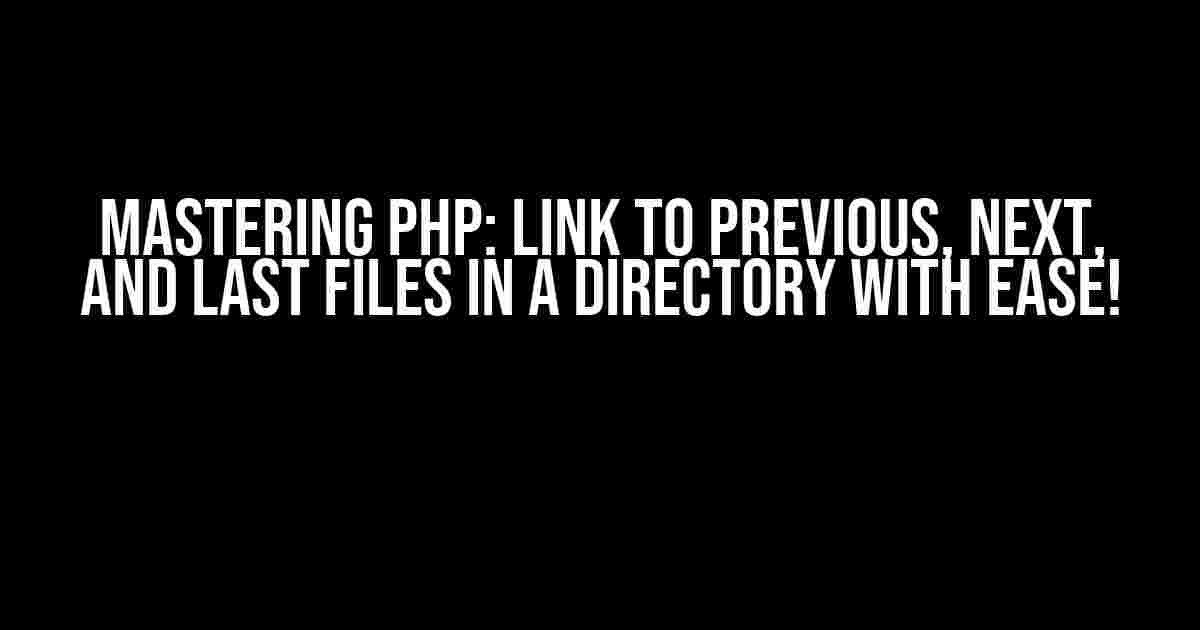Are you tired of manually navigating through files in a directory in PHP? Do you want to provide your users with a seamless experience when browsing through files? Look no further! In this comprehensive guide, we’ll show you how to link to previous, next, and last files in a directory using PHP. Get ready to elevate your web development skills and take your projects to the next level!
Understanding the Problem: Why Do We Need to Link Files?
Imagine you’re building a web application that displays a list of files in a directory. Without a way to link to previous, next, and last files, your users would have to click the “back” button repeatedly to navigate through the files. This can be frustrating and inefficient, especially when dealing with large directories. By linking files, you can provide a more intuitive and user-friendly experience, making it easier for users to find what they’re looking for.
The Challenge: How to Link Files in PHP?
The main challenge when linking files in PHP is determining the correct file paths and URLs. You need to consider the current file, the previous file, the next file, and the last file in the directory. This can get complex, especially when dealing with subdirectories and Edge cases. Fear not, dear reader, for we have a solution that will make your life easier!
The Solution: Using PHP to Link Files
To link files in PHP, you’ll need to use a combination of functions and techniques. Don’t worry; we’ll break it down into manageable chunks, and you’ll be linking files like a pro in no time!
Step 1: Get the Current File Path
The first step is to get the current file path using the `__FILE__` magic constant. This constant returns the path of the current PHP file.
<?php
$currentFilePath = __FILE__;
echo $currentFilePath;
?>This will output the full path of the current PHP file, including the directory and file name.
Step 2: Get the Directory Path
To get the directory path, you can use the `dirname()` function, which returns the directory name of a file path.
<?php
$directoryPath = dirname($currentFilePath);
echo $directoryPath;
?>This will output the path of the directory containing the current PHP file.
Step 3: Get the File List
To get a list of files in the directory, you can use the `scandir()` function, which returns an array of files and directories.
<?php
$fileList = scandir($directoryPath);
print_r($fileList);
?>This will output an array of files and directories in the current directory.
Step 4: Determine the Previous, Next, and Last Files
To determine the previous, next, and last files, you’ll need to iterate through the file list and find the current file index. Once you have the index, you can easily determine the previous, next, and last files.
<?php
$currentFileIndex = array_search(basename($currentFilePath), $fileList);
$previousFileIndex = $currentFileIndex - 1;
$nextFileIndex = $currentFileIndex + 1;
$lastFileIndex = count($fileList) - 1;
$previousFile = $fileList[$previousFileIndex];
$nextFile = $fileList[$nextFileIndex];
$lastFile = $fileList[$lastFileIndex];
echo "Previous File: $previousFile<br>";
echo "Next File: $nextFile<br>";
echo "Last File: $lastFile<br>";
?>This code snippet uses the `array_search()` function to find the current file index in the file list. It then calculates the previous, next, and last file indices and retrieves the corresponding file names.
Step 5: Create Links to Previous, Next, and Last Files
Now that you have the previous, next, and last file names, you can create links to these files using HTML anchors.
<?php
echo "<a href='$previousFile'>Previous</a><br>";
echo "<a href='$nextFile'>Next</a><br>";
echo "<a href='$lastFile'>Last</a><br>";
?>This code snippet creates HTML anchors with the previous, next, and last file names as the link targets.
Putting it All Together
Now that you’ve learned the individual steps, let’s put it all together in a single PHP script.
<?php
$currentFilePath = __FILE__;
$directoryPath = dirname($currentFilePath);
$fileList = scandir($directoryPath);
$currentFileIndex = array_search(basename($currentFilePath), $fileList);
$previousFileIndex = $currentFileIndex - 1;
$nextFileIndex = $currentFileIndex + 1;
$lastFileIndex = count($fileList) - 1;
$previousFile = $fileList[$previousFileIndex];
$nextFile = $fileList[$nextFileIndex];
$lastFile = $fileList[$lastFileIndex];
echo "<a href='$previousFile'>Previous</a><br>";
echo "<a href='$nextFile'>Next</a><br>";
echo "<a href='$lastFile'>Last</a><br>";
?>This script gets the current file path, directory path, and file list. It then determines the previous, next, and last files and creates links to them.
Common Pitfalls and Edge Cases
When working with file systems and directories, there are several common pitfalls and edge cases to consider:
- Subdirectories: If your directory has subdirectories, you’ll need to account for them when getting the file list and determining the previous, next, and last files.
- Hidden Files: Some files may be hidden in the directory (e.g., `.htaccess`). You may want to exclude these files from the file list.
- File Order: The order of the files in the directory may not be what you expect. You may want to sort the file list before determining the previous, next, and last files.
- Directory Permissions: Make sure the PHP script has the necessary permissions to read the directory and files.
Conclusion
In this comprehensive guide, we’ve shown you how to link to previous, next, and last files in a directory using PHP. By following these steps and considering common pitfalls and edge cases, you can provide a seamless and user-friendly experience for your users. Remember to stay creative and adapt this solution to your specific project needs!
| Keyword | Summary |
|---|---|
| Link to Previous, Next, Last files in a directory in PHP | This article provides a comprehensive guide on how to link to previous, next, and last files in a directory using PHP, covering the challenges, solutions, and common pitfalls. |
Don’t forget to share your thoughts and experiences in the comments below! Happy coding!
Frequently Asked Question
Get ready to navigate through directory files like a pro! Here are the answers to your burning questions about linking to previous, next, and last files in a directory using PHP.
How do I get a list of files in a directory using PHP?
You can use the scandir() function to get a list of files in a directory. It returns an array of files and directories in the specified directory. For example: `$files = scandir(“/path/to/directory”);`. Then, you can loop through the array to get the file names.
How do I link to the previous file in a directory using PHP?
To link to the previous file, you can use the array of files obtained from scandir() and then use the prev() function to get the previous file. For example: `$previous_file = prev($files);`. Then, you can create a link to the previous file using the `$previous_file` variable.
How do I link to the next file in a directory using PHP?
To link to the next file, you can use the array of files obtained from scandir() and then use the next() function to get the next file. For example: `$next_file = next($files);`. Then, you can create a link to the next file using the `$next_file` variable.
How do I link to the last file in a directory using PHP?
To link to the last file, you can use the array of files obtained from scandir() and then use the end() function to get the last file. For example: `$last_file = end($files);`. Then, you can create a link to the last file using the `$last_file` variable.
How do I handle errors when linking to previous, next, or last files in a directory using PHP?
When linking to previous, next, or last files, you should always check if the file exists and is not empty before creating a link. You can use the `file_exists()` and `!empty()` functions to check for file existence and emptiness respectively. Additionally, you can use try-catch blocks to handle any exceptions that may occur.